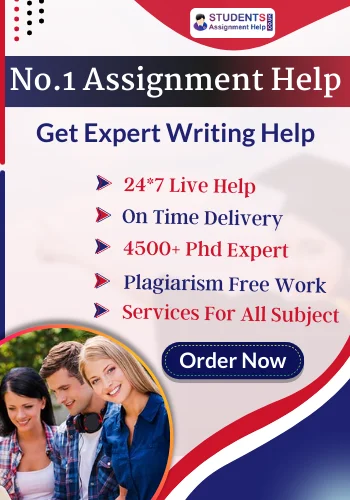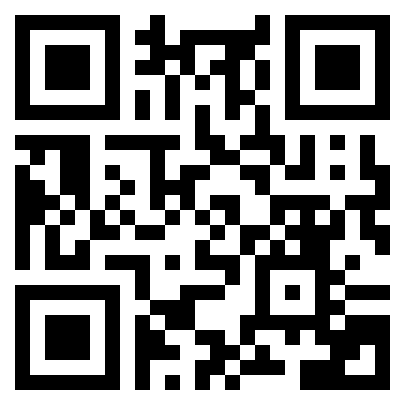- Unit 9 Promote Effective Handling of Information in Care Settings
- 3.2. Support others to understand and contribute to records
- 3.1. Support others to understand the need for secure handling of information
- 2.4. Support audit processes in line with own role and responsibilities
- 2.3. Maintain records that are up-to-date, complete, accurate and legible
- 2.2. Demonstrate practices that ensure security when storing and accessing information
- 1.2. Summarise the main points of legal requirements and codes of practice for handling information in care settings
- 1.1. Identify legislation and codes of practice that relate to handling information in care settings
- Unit 8 Promote Health, Safety and Well-being in Care Settings
- 9.4. Explain how to access support sources
- 9.3. Compare strategies for managing stress in self and others
- 9.2. Analyse factors that can trigger stress
- 9.1. Describe common signs and indicators of stress in self and others
- 8.3.Explain the importance of ensuring that others are aware of their own whereabouts
- 8.2.Use measures to protect your own security and the security of others in the work setting
- 8.1. Follow agreed procedures for checking the identity of anyone requesting access to premises, information
- 7.4. Ensure clear evacuation routes are maintained at all times
- 7.3. Explain the emergency procedure to be followed if a fire occurs in work settings.
- 7.2. Demonstrate measures that prevent fires from starting
- 7.1. Describe practices that prevent fires from starting, spreading.
2.1. Describe features of manual and electronic information storage systems that help ensure security
Course- Level 3 diploma in care (RQF)
Unit 9 – Promote Effective Handling of Information in Care Settings
L.O 2 – Be able to implement good practise in handling information
Do You Need Assignment of This Question
2.1. Describe features of manual and electronic information storage systems that help ensure security
There are a few features that manual and electronic information storage systems have in common that help ensures security. First, both types of systems should be password protected. Second, it’s important to back up electronic files routinely, preferably to an external hard drive or cloud storage service. And finally, it’s crucial to password protect the backup files as well.
Manual information storage systems also offer a couple of features that aren’t available with electronic files. For example, documents can be physically secured by locking them away in a cabinet or desk drawer. And it’s much harder for unauthorized individuals to access information when it’s handwritten versus when it’s stored on a computer or phone.
Manual information storage – Secured via password locking, backed up using an external hard drive or cloud service. Password protecting backup files as well.
Electronic information storage – Secured via password locking, backed up to an external hard drive or cloud service. Password protecting the backup files as well.
Manual information storage systems – Can be physically secured by locking them away in a cabinet or desk drawer. Harder for unauthorized individuals to access information when it’s handwritten versus when it’s stored on a computer or phone.
Electronic information storage systems – Can be accessed by unauthorized individuals if not password protected; can also be accessed remotely, which means that even if the files are password protected an individual could still access them remotely.
Physical security – Locks cabinets and desk drawers to physically secure documents.
Remote access – The ability of a computer or device to be accessed from a remote location.
Cloud storage – A cloud service that hosts electronic information which can then be accessed by authorized individuals from any computer or device as long as they have the correct login credentials.
Backup files – The process of creating copies of electronic documents and storing them in another location such as an external hard drive.
Password protecting – Creating access credentials or a password that must be entered before one is able to view the contents of a file.
Routinely – To do something often, but not necessarily on a set schedule.
Hard drive – A physical device used to store electronic information.
Credentials – The specific details of who is logged in to a computer or device.
Don’t know how to write an assessment? Let us generate one for you!
Get solutions of assessment that are approved by CAVA accessors, also get assessment help for all mandatory units of NVQ/QCF level 3 diploma in health & social care. We provide custom assessment help for all NVQ/QCF, RQF, CACHE, and ATHE for all diploma levels, you can also get your assignment done from Cheap assignment writing service UK and students also get Paid thesis assistance UK. We have years of experienced writers who not only provide professional assistance to you but also take care of all your thesis need.
Buy Answer of This Assessment & Raise Your Grades
UPTO 35% DISCOUNT