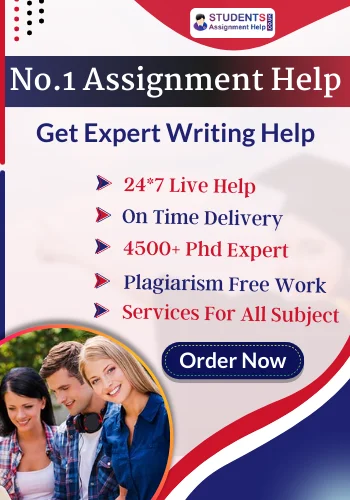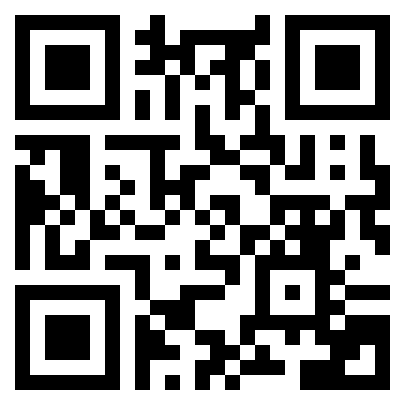- CSY3062 Cyber Security and Applied Cryptography Assessment Brief 2026
- COM4006 Introduction to Academic Skills and Professional Development Assessment Brief 2026
- DSM030 Statistics and Statistical Data Mining Assignment Brief 2026 | UOL
- Unit 5 Understand the Role of the Social Care Worker Assessment Question 2026
- Leading and Managing Change Assessment 1 2026 | University of Greenwich
- 6F7V0020 Biodiversity, Natural Capital and Ecosystem Services Summative In-Course Assessment Briefing 2026
- BTEC HND Level 5 Unit 4 The Hospitality Business Toolkit Assignment Brief 2026
- BTEC Level 3 Unit 2 Working in Health and Social Care Assigment 2026
- BTEC Level 1-2 Unit 20 Building a Personal Computer Internal Assessment 2026
- BTEC Level 2 Unit 11 Computer Networks Assignment Brief 2026 | Pearson
- BTEC Level 4/5 Unit 06 Construction Information Assignment Brief 2026
- BA601 Management Control Qualifi Level 6 Assessment Brief 2026 | UEL
- MLA603 Maritime Regulation and Governance Assessment Brief 2026 | MLA College
- Introduction to Organizational Behavior Assessment Critical Essay | NTU
- ILM Level 4 Unit 416 Solving Problems by Making Effective Decisions in the Workplace Assignment
- NURS08059 Resilience in Healthcare Assignment Guide 2026 | UWS
- ILM Level 4 Unit 409 Managing Personal Development Assignment 2026
- BTEC Level 3 Unit 1 Axborot Texnologiyalari Tizimlari Assignment Brief 2026
- NI523 Approaches to Nursing Adults with Long Term Conditions Assignment Workbook 2026 | UOB
- GBEN5004 Social Entrepreneurship Assignment Brief 2026 | Oxford Brookes University
Fuzz testing using Web Applications And Design and development of a fuzzer: Secure Systems Development Assignment, MMU, UK
| University | Manchester Metropolitan University (MMU) |
| Subject | Secure Systems Development |
Part 1: Fuzz testing using Web Applications
Part2: Design and development of a fuzzer
Part 1:
We are using Kali Linux distribution for this part. An online OS is available here:
A web application like WFuzz can be found in the Web Application Analysis section of the Kali Linux menu. Wizz is a command-line utility included in Kali Linux. It is used to discover common vulnerabilities in web applications through the method of fuzzing. Fuzzing is the concept of trying many known vulnerable inputs with a web application to determine if any of the inputs compromise the web application. It is a great tool to be able to quickly check common vulnerabilities against an application. It is also valuable for testing previously reported vulnerabilities to ensure that regressions don’t occur in an application.

1. A payload to test against the target application
2. The parameter to inject the payload into
3. The target application URL
In addition to this, we often need to provide a cookie to fuzz for it to properly reach the vulnerable component. This is done by adding the -b argument. This is required if you need to authenticate to get to the section of the application you wish to attack.
To understand how to fuzz can be used, suppose that we have a login page that uses SQL to query if the user provides a valid username or password. When we submit the login form, the form will post the username and password as parameters. If the username and password is valid, the user is sent to a welcome page. In all other cases, they will get an error saying invalid username or password.
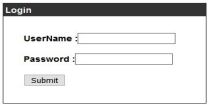
With login forms like this, we often want to check for the possibility of SQL injection. This is a task that fuzz would be perfect for. To start, we need to determine how the data is sent to the backend when it is submitted by the user. To do this, we can use a tool like Burp Suite to intercept the packet sent when the submit button is pressed. Doing this will show us how the post data is formatted.
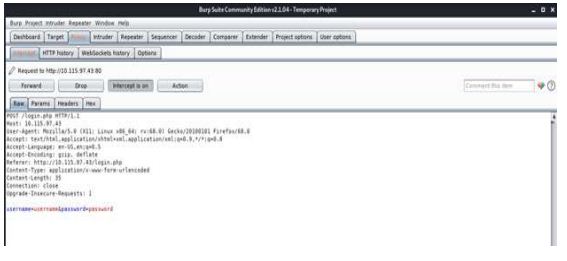
From this intercept, we can see that data is passed to the server in the format
“username=input&password=input”. We can tell fuzz to send data in this format, and it will successfully be able to send post requests to the login page. To do this, we can use the command:
Buy Answer of This Assessment & Raise Your Grades
To break down this command, we can take a look at what each argument provides to fuzz. To start, the flag -c makes the output of the terminal color, which just makes the results easier to read. The flag -z specifies the payload to use to fuzz the webpage. The argument provided is a file, which is located at
/usr/share/wordlists/wfuzz/Injections/SQL.txt. Kali Linux keeps all the wordlists for each program in /usr/share/wordlists. Inside the fuzz folder, you will find all the common wordlists that fuzz is set up to use. In this case, I’ve used the SQL injection wordlist to look at common SQL injections. You can just as easily add to these lists or create your own if you have specific test cases you want to apply.
After this, we use the -d flag to specify what data to post to the server. As we discussed, the format is “username=INPUT&password=INPUT”. In this case, I set the username to admin and set the password to FUZZ. Wfuzz is set up to replace the keyword FUZZ with the words within the provided payload file, so in this example, we are injecting SQL injection keywords into the password parameter. Finally, we supply the target URL and run the application. Once this is done, we will get an output, similar to what is shown below.
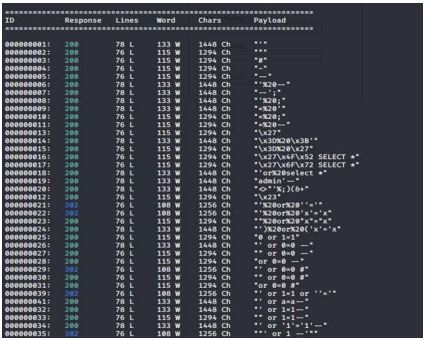
Part 2: To make software or systems crash or break through their defenses, fuzz testing often includes entering huge volumes of random data, known as fuzz, into the software or system being tested. If a vulnerability is discovered, a fuzzer software program can be used to determine the root cause.
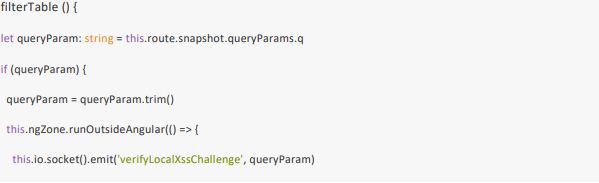
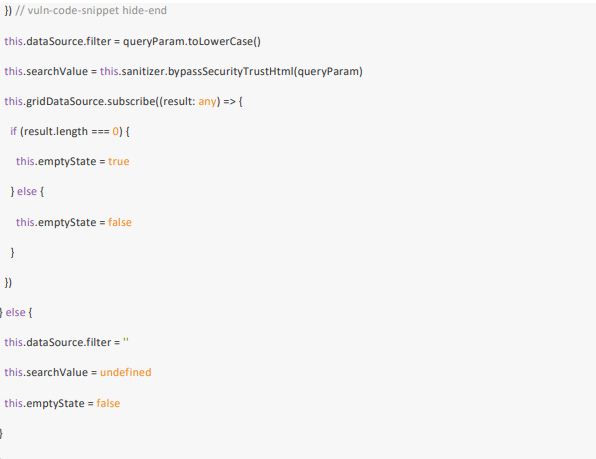
Use the example above to design and develop a fuzzy that will identify the weaknesses and supply some code fix options. Provide a technical note that includes the following:
1. Design and development of the fuzzer
2. Automatic Detection of the code weaknesses
3. Discussion on the impact of the weaknesses identified
4. Research a vulnerable application in Exploit DB1 search and pick the exploits, which have that respective application available for download, and reproduce the exploit by using a fuzzer of your choice
Are You Looking for Answer of This Assignment or Essay