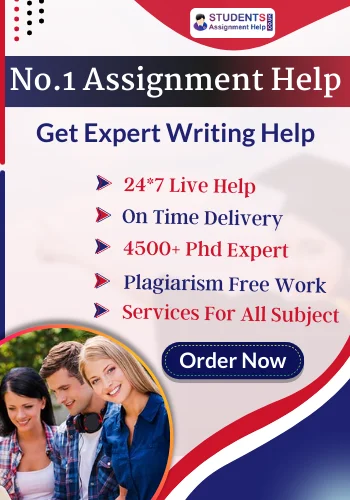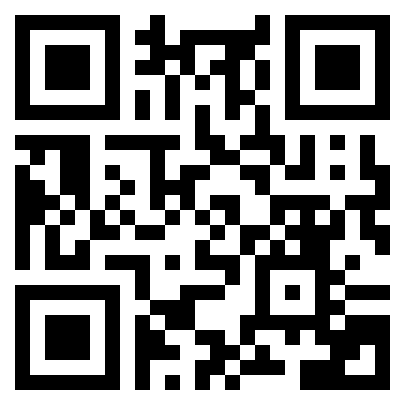- DSM060 Data Science Research Topics Coursework Assignment 2026 | UOL
- BARC0087 Structures Materials & Forming Techniques Coursework 2026 | UCL
- LL5306 Commercial Law Assessment Coursework Brief 2026 | Kingston University
- M22319 / M33098 Numerical Skills & Economics Assessment Coursework | UOP
- BMG872 Global Strategy Development and Implementation Individual Assignment CWK Brief 2026
- LLB020N204A Law of Property Assessment Coursework Brief 2026
- BS3397 Microeconometrics Coursework Assignment Brief 2026 | AU
- UMAD47-15-M Managing Finance Assessment Coursework Brief | UWE
- BST851 Business Data Analytics Assessment Coursework 2026
- MMM143 International Business and the World Economy Coursework 2026
- EMS402U Engineering Design Coursework Project Report 2026 | QMUL
- 25BSC565 Fundamentals of Strategic Management Coursework Brief
- MARK5025 Contemporary Marketing Communications Assessment Coursework Brief 2
- GEEN1127 Design and Materials Individual Coursework Brief 2025-2026 | UOG
- BPS319 PBL 3 Natural Product Chemistry vs Kinetic Isotope Effects Coursework | UOL
- LD7098 Cyber Security Principles Coursework Assessment 2025-26 | Northumbria University
- EG7004 Soil Structure Engineering Assignment 1 Coursework Semester A 2025/26 | University of East London (UOEL)
- BSC127 Information and Knowledge Management Individual Coursework | Loughborough University
- Critical Literature Review Assignment 001 Coursework | Harvard University
- AFE_5_TAP Taxation Practice Assignment Coursework | London South Bank University
CI5250 Computing Systems Assignment – Networking Design Coursework | Kingston University
| University | Kingston University(KU) |
| Subject | CI5250 Computing Systems |
Kingston University Assignment Brief
School of Computer Science and Mathematics
| Module Code | CI5250 |
| Module Title | Computing Systems |
| Assessment Title | Networking Design Coursework |
| Element Label | E1 |
| Type | Summative – 25% of module mark |
| Set by | Dr M Arslan Usman & Prof Nada Philip |
| Assessment due date and time | 19th November 2025 (23:59) |
| Formal feedback due date | 20th December 2025 |
Struggling With Your CI5250 Networking Design Coursework?
All assignments must be submitted by the date and time specified above.
You are required to submit an electronic copy of your completed assignment, in the file format(s) specified by the module team (e.g., Word, PDF, programme code files), via the Assignments section of Canvas and follow any specific instructions provided. Any change to this instruction will be advised via Canvas.
If files are shared outside of Canvas (where specified by the module team), you must ensure that the files are accessible and available for staff to access without the need to request additional access privileges.
In line with University Regulations coursework submitted up to a week late will be capped at 40% UG. Coursework submitted after this time will receive 0%.
In case of illness or other issues affecting your studies please refer to the University Mitigating Circumstances and Extensions Regulations. Please note that once you have submitted your work you have judged yourself fit to undertake the assessment and cannot usually claim mitigating circumstances retrospectively. Please refer to the Mitigating Circumstances Regulations for more information.
Guidance on avoiding academic assessment offences such as plagiarism and collusion can be found in the Digital Learning and Toolsmodule on Canvas – see Academic Integrity.
PURPOSE OF THIS ASSESSMENT / WHAT IS EXPECTED
AIM: This network design exercise will test your knowledge and understanding of all OSI layers of Networking, especially the network, transport and application layer.
There are 5 main objectives that will be covered in the 5 workshops followed by a support session.
- Email exchange via an email server.
- Usage of DHCP server pools for different subnets.
- Design and Control of a ‘Smart Home’ via an IoT Gateway.
- Implement basic cybersecurity to avoid malicious usage of the network.
- Implement basic Quality of Service (Bandwidth and Latency) for online game servers.
Submission Details
This coursework comprises of TWO parts. Failure to submit either will mean NO SUBMISSION. Both components must be submitted through two separate submission portals provided on CANVAS.
- PART 1: The Report (You must use the report template provided on CANVAS)
- PART 2: The Packet Tracer File
Network Scenario
Implement the following network on Packet Tracer, where you have 4 sub-networks (subnets). These 4 subnets have different network components and end devices that are provided as follows.
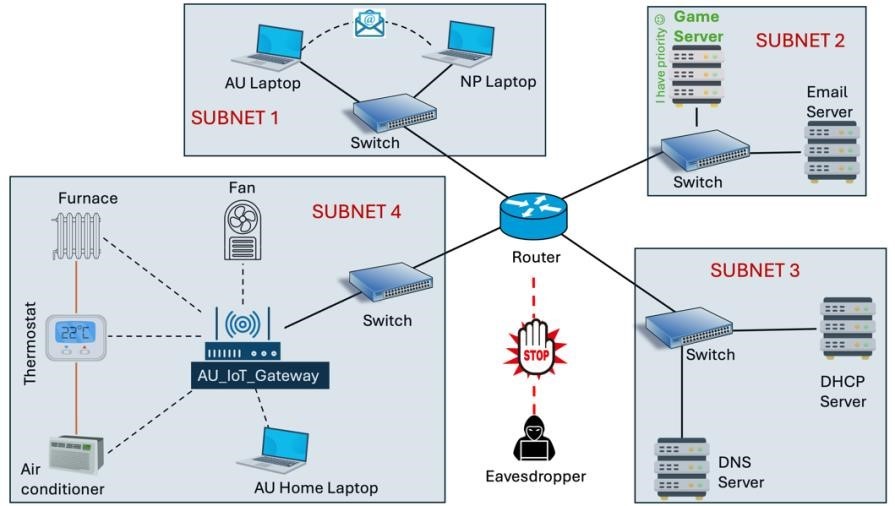
Figure 1: The physical network with 4 Subnets, connected to the same router.
Table 1: Devices required to implement the network on Packet Tracer.
| SUBNET 1 | SUBNET 2 | SUBNET 3 | SUBNET 4 |
| – A Switch – Two laptops | – A Switch – An Email Server – A Game Server | – A Switch – A DHCP Server – A DNS Server | – A Switch – A home Gateway – A Laptop – IoT Devices: Fan, Thermostat, Furnace, Air Conditioner |
In addition, you will require a Router and for testing against cyber-attacks, you will require another laptop.
Device nomenclature
(You will lose marks if you do not follow these rules)
- LAPTOPS: Should be named with your name initials for example the initials for Arslan Usman are AU, so the laptop is named as AU Laptop. You can add numbers to differentiate different laptops.
- SWITCHES: Should be named after the subnet e.g., the switch in subnet 1 must be named switch 1.
- ROUTER: Should be named as Router or My Router.
- IoT DEVICES: The exact same names as shown in the network diagram on page 1.
- IoT Gateway: Should be named as ‘YOUR_INTITIALS_IoT_Gateway’ g., AU_IoT_Gateway.
- EAVESDROPPER: It can be a laptop or another smart device which should be named as ‘Eavesdropper’.
- SERVERS: The same as shown in network diagram on page 1.
TASKS – READ VERY CAREFULLY
The first 4 tasks are compulsory, but you have been given a choice to complete just one task from the last three. This means your report should have only 5 tasks (First 4 Compulsory + any 1 from the last 3). In addition, to this, you must submit the successful
implementation of the network scenario in Packet Tracer as a separate .pkt file on CANVAS. You must implement all the tasks in Packet tracer first and collect evidence as required in the report. If your submitted packet tracer file does not reproduce the same results as you claim in the report, you will lose marks.
- When providing snapshots, make sure that they are easily readable with naked eye (without zooming in).
- Use the report template to record your answers to all the tasks. Please make sure that you adhere to the word limit for each task. Detailed breakdown of marks for each task is provided in the report template.
- For each task, you have marks for presentation. If you do not present your work properly with the right technical language or format, you will lose marks.
TASK 1 : Use the IP address ‘200.1XY.199.0/25’ and perform subnetting for the 4 subnets shown in the network diagram on page 1. In the report template on CANVAS, provide a step-by-step explanation of how you performed subnetting and fill in table 1.
NOTE: You must replace X and Y with the 2nd and 4th digits of your K number e.g., if the K number is K1420812 then the network address assigned to you is 200.140.199.0/25. You will lose marks if you do not follow these guidelines.
TASK 2 : In Packet tracer, successfully implement the DHCP and DNS servers in subnet 3 as shown in the network scenario. Implement 4 DHCP pools for the 4 subnets you have created. Each device included in the whole network should get an IP address from the DHCP server. Implement the DNS server and make sure that it serves its purpose of entertaining any domain name requests from end devices.
- In the report, step-by-step implementation of the DHCP pools and show evidence (snapshots) of the successful implementation of the DHCP server.
- Provide evidence (snapshots) of the successful implementation of the DNS server.
TASK 3 : Perform IP address configuration in Packet Tracer for each device in the network scenario. Ensure that each device is successfully connected with each other. You must give a step-by-step explanation of IP address configuration and fill the table provided in the report template and provide snapshots of successful communication between devices.
TASK 4 : Subnet 4 in the network scenario is a simple demonstration of a ‘Smart Home’. All the IoT Devices are wirelessly connected to the IoT Gateway. The air conditioner and the furnace have wired connection to the thermostat.
You are expected to implement the following scenario in subnet 4 and then write the step-by-step implementation in the report template. Also provide the snapshots as required in the report template.
- IF the temperature on the thermostat is less than 16 Degree Celsius THEN the furnace should turn on.
- IF the temperature on the thermostat is greater than 23 Degree Celsius THEN the air conditioner should turn on.
HINT: You could use the fan to bring the temperature up and down, but this is not required.
Choose ONLY one task from the following 3
(if you attempt two or three of the following, only the first one will be marked and other two will be left unmarked, whether your solution is right or wrong, so pick just one and pick wisely)
TASK 5: The game server on the subnet 2 hosts online games that require excellent Quality of Service (QoS) in terms of high speed and low end-to-end network delay. Take measures on the router to ensure priority traffic on the game server.
- Explain step-by-step in the report how you achieved this and provide evidence as required in the report about the successful implementation of this scenario.
- To test if you were able to successfully prioritise the traffic, use either of the laptops in subnet 1 and request a service from the game server, then observe in the simulation mode whether your request gets prioritised or not.
TASK 6 : Implement an Email server in Subnet 2 as shown in network scenario. Test the email server by successfully exchanging (sending and receiving) emails between the two laptops in subnet 1.
- In the report, provide step-by-step implementation of the email server, the steps taken for the email exchange.
- Also provide evidence (snapshots) of the successful exchange of emails.
Task 7 : The final task is to take measures to protect your network, i.e. all the 4 subnets, from any malicious users. You may assume that you are aware of the IP address of the malicious user.
- In the report, provide step-by-step implementation of these security measures.
- Test your network’s security by introducing a malicious user in the network and provide evidence (snapshots) that the user is unsuccessful to connect to any of the devices.
Need Expert Help Kingston University CI5250 Computing Systems Assignment?
LEARNING OUTCOMES
The following module learning outcomes and professional body learning outcomes are tested in this assessment:
- Understanding Networking Fundamentals (Delivered via Lectures): By the end of this topic, students should be able to demonstrate a solid understanding of the fundamental concepts and principles of computer networking. This includes knowledge of protocols, network topologies, data transmission, and the OSI (Open Systems Interconnection) model.
- Network Design and Configuration (Delivered via Workshops): Students should be capable of designing and configuring basic computer networks. This includes the ability to plan and set up network hardware (Cisco’s Packet Tracer), IP addressing schemes, subnetting, and the installation of network services.
Can I use Generative AI (GAI) as part of this Task?
Default use of GAI: you are permitted to use Generative AI for the following purposes:
- Support spelling, punctuation and grammar.
- Support ideation.
- Create a structure or outline for the assignment.
- Support research for the assignment (identifying sources, search).
- Take the role of a constructive critic.
- Aid understanding.
- Produce media artefacts to support the assignment where the artefacts are not the primary focus of the assessment.
- Perform basic image / media editing encompassing cropping, noise reduction, sharpening, enlarging, compression, changing format type and adjusting lighting.
- Additional purposes for this assessment only:
Please note:all of the core writing, creativity, arguments, analysis and reasoning must be your own
For further details on this GAI Assessment category please see:
Student Guide to GAI at Kingston University 2025/6 in the Digital Learning and Tools module in Canvas (Generative AI section).
Do I need to declare my use of GAI tools?
Yes, if you use Generative AI for any part of your assessment, you must declare this. This applies to all assessments including those in the default and explicit categories.
For this assignment the declaration should be provided at the end of the submission with the heading ‘Acknowledgement of GAI Contribution’. This declaration should include a statement on the use of generative AI including the extent of use, and how it was used as part of all stages in creating the final submission.
For assessments that fall into the explicit category (does not apply to the purposes listed in the Default category), any GAI content included in the assignment, e.g., a quoted paragraph of text or an image, should be properly cited as with any non-GAI source.
Further guidance on completing this acknowledgement is provided in the Digital Learning and Tools module in Canvas (Generative AI section).
The module team may also provide additional advice on the specific details required, depending on the nature of the GAI tool used.
You will also need to read and accept the similarity declaration when submitting an assignment in Canvas.
FURTHER INFORMATION ABOUT THIS ASSESSMENT
• The word limit for each task is clearly defined in the provided report submission template. You MUST follow the guidelines provided there.
• There are marks for presentation of your work, this includes the way you explain the solutions for each task, your technical jargon, your level of clarity and preciseness and also the correct use of template. The diagrams should be clear and readable without zooming in, the captions should be correct.
• The submission deadline does not include the 24-hour grace period.
MARKING CRITERIA
Assessment of your submission will be based on the following weighted assessment criteria as given below which relate to the specified module and PSRB learning outcomes. Assessment criteria are reproduced in Canvas in a rubric.
| Specific Criteria (marking scheme) | Marks available |
| Presentation and Correct use of Template | 10% |
| Task 1: Subnetting | 15% |
| Task 2: DHCP and DNS | 10% |
| Task 3: IP Addressing and Device Configuration | 20% |
| Task 4: Smart Home | 20% |
| Task 5: 1 of the last 3 tasks (all have the same weightage) | 25% |
| Total = 100% |
You will not get any extra marks for attempting extra tasks (from the last 3 tasks), so only attempt the one which can get you maximum marks.
ACADEMIC SKILLS SUPPORT
For help and advice on this assessment please contact the assessment setter/s or the module leader.
Can’t Complete Your CI5250 Computing Systems Report on Time?
Are you finding the CI5250 Networking Design Coursework difficult? No worries—our networking experts can help you complete every task. You’ll receive 100% human-written, plagiarism-free kingston university assignment help along with Packet Tracer support. Before choosing our service, you can also check a sample networking assignment for full trust. Get expert computer science assignment help today and score higher in your CI5250 module with ease!